>>> By enrolling in this course you agree to the End User License Agreement as set out in the FAQ. Once enrolled you can access the license in the Resources area <<< This course, Applied Artificial Intelligence with DeepLearning, is part of the IBM Advanced Data Science Certificate which IBM is currently creating and gives you easy access to the invaluable insights into Deep Learning models used by experts in Natural Language Processing, Computer Vision, Time Series Analysis, and many other disciplines. We’ll learn about the fundamentals of Linear Algebra and Neural Networks. Then we introduce the most popular DeepLearning Frameworks like Keras, TensorFlow, PyTorch, DeepLearning4J and Apache SystemML. Keras and TensorFlow are making up the greatest portion of this course. We learn about Anomaly Detection, Time Series Forecasting, Image Recognition and Natural Language Processing by building up models using Keras on real-life examples from IoT (Internet of Things), Financial Marked Data, Literature or Image Databases. Finally, we learn how to scale those artificial brains using Kubernetes, Apache Spark and GPUs. IMPORTANT: THIS COURSE ALONE IS NOT SUFFICIENT TO OBTAIN THE "IBM Watson IoT Certified Data Scientist certificate". You need to take three other courses where two of them are currently built. The Specialization will be ready late spring, early summer 2018 Using these approaches, no matter what your skill levels in topics you would like to master, you can change your thinking and change your life. If you’re already an expert, this peep under the mental hood will give your ideas for turbocharging successful creation and deployment of DeepLearning models. If you’re struggling, you’ll see a structured treasure trove of practical techniques that walk you through what you need to do to get on track. If you’ve ever wanted to become better at anything, this course will help serve as your guide. Prerequisites: Some coding skills are necessary. Preferably python, but any other programming language will do fine. Also some basic understanding of math (linear algebra) is a plus, but we will cover that part in the first week as well. If you choose to take this course and earn the Coursera course certificate, you will also earn an IBM digital badge. To find out more about IBM digital badges follow the link ibm.biz/badging.
Linear Model

Loading...
Skills You'll Learn
Machine Learning, Deep Learning, Long Short-Term Memory (ISTM), Apache Spark
Reviews
4.4 (1,112 ratings)
- 5 stars63.12%
- 4 stars20.41%
- 3 stars8.72%
- 2 stars3.86%
- 1 star3.86%
RK
Jun 13, 2020
The course was amazing however I'm yet to receive my badge from IBM even after completing the course. Would really appreciate if Coursera support could assist me with this.
KV
Apr 16, 2020
Awesome!...Exciting!.Thanks for such an interesting hands on course..really appreciate all the tutors for all the valuable knowledge and helpful responses.
From the lesson
DeepLearning Frameworks
Taught By
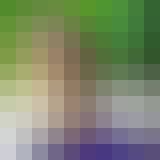
Romeo Kienzler
Chief Data Scientist, Course Lead
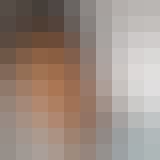
Niketan Pansare
Senior Software Engineer
Tom Hanlon
Training Director
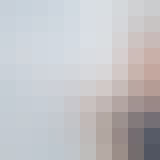
Max Pumperla
Deep Learning Engineer

Ilja Rasin
Data Scientist
