In this course you will learn how to create models for decision making. We will start with cluster analysis, a technique for data reduction that is very useful in market segmentation. You will then learn the basics of Monte Carlo simulation that will help you model the uncertainty that is prevalent in many business decisions. A key element of decision making is to identify the best course of action. Since businesses problems often have too many alternative solutions, you will learn how optimization can help you identify the best option. What is really exciting about this course is that you won’t need to know a computer language or advanced statistics to learn about these predictive and prescriptive analytic models. The Analytic Solver Platform and basic knowledge of Excel is all you’ll need. Learners participating in assignments will be able to get free access to the Analytic Solver Platform.
1. Adding Uncertainty to a Spreadsheet Model

Loading...
Skills You'll Learn
Data Analysis, Simulation, Business Analytics, Mathematical Optimization
Reviews
4.6 (1,789 ratings)
- 5 stars71.15%
- 4 stars21.46%
- 3 stars5.25%
- 2 stars1.28%
- 1 star0.83%
FA
Jul 13, 2020
Thanks to professor Manuel Laguana and also thanks to University Colorado Boulder for arranging this course that's are so helpful to business field in Business Analytics for Decision Making.
SK
Sep 8, 2020
Learnt how to use the analytic business solver in Excel and apply it to business problems. Learnt other models too along with practical implementations to real world problems. Thank you!
From the lesson
Dealing with Uncertainty and Analyzing Risk
Taught By
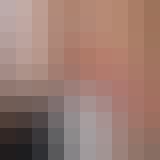
Manuel Laguna
Professor
