Learn the general concepts of data mining along with basic methodologies and applications. Then dive into one subfield in data mining: pattern discovery. Learn in-depth concepts, methods, and applications of pattern discovery in data mining. We will also introduce methods for pattern-based classification and some interesting applications of pattern discovery. This course provides you the opportunity to learn skills and content to practice and engage in scalable pattern discovery methods on massive transactional data, discuss pattern evaluation measures, and study methods for mining diverse kinds of patterns, sequential patterns, and sub-graph patterns.
4.1.2. The Information Visualization Mantra: Part 3

Skills You'll Learn
Data Visualization Software, Tableau Software, Data Virtualization, Data Visualization
Reviews
4.5 (1,363 ratings)
- 5 stars64.78%
- 4 stars24.57%
- 3 stars6.16%
- 2 stars2.42%
- 1 star2.05%
JM
Jun 3, 2016
I found the class to be very informative. The assignments on creating charts and graphs for large data sets were practical and helped me understand the concepts taught in the course.
AN
Apr 23, 2022
Excellent introduction to data visualization. The lectures are interesting and high quality. I used D3.js to try different approaches, which was a bit time consuming but interesting.
From the lesson
Week 4: The Visualization Dashboard
In this week's module, you will start to put together everything you've learned by designing your own visualization system for large datasets and dashboards. You'll create and interpret the visualization you created from your data set, and you'll also apply techniques from user-interface design to create an effective visualization system.
Taught By
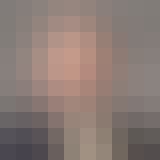
John C. Hart
Professor of Computer Science
