This two-part course is designed to help students with very little or no computing background learn the basics of building simple interactive applications. Our language of choice, Python, is an easy-to learn, high-level computer language that is used in many of the computational courses offered on Coursera. To make learning Python easy, we have developed a new browser-based programming environment that makes developing interactive applications in Python simple. These applications will involve windows whose contents are graphical and respond to buttons, the keyboard and the mouse. In part 1 of this course, we will introduce the basic elements of programming (such as expressions, conditionals, and functions) and then use these elements to create simple interactive applications such as a digital stopwatch. Part 1 of this class will culminate in building a version of the classic arcade game "Pong".
Input Fields

Skills You'll Learn
Programming Principles, Python Syntax And Semantics, Computer Programming, Python Programming
Reviews
4.8 (3,250 ratings)
- 5 stars86.27%
- 4 stars10.03%
- 3 stars2.15%
- 2 stars0.43%
- 1 star1.10%
CD
Jul 12, 2017
It was nice beginner course for the new programming to learn programming and practice the concepts with most intuitive way, the way is to build a game and that interests anyone who takes this course.
JT
Oct 8, 2018
A great intro that puts the topic into achievable steps! I have a mechanical engineering background and I found it to be straightforward. The professors do a good job of making it fun and enjoyable.
From the lesson
Week 2 - Event-driven programming, local/global variables
Learn the basics of event-driven programming, understand difference between local and global variables, create an interactive program that plays a simple guessing game
Taught By

John Greiner
Lecturer
Stephen Wong
Lecturer

Scott Rixner
Professor

Joe Warren
Professor
