The impact of technology and networks on our lives, culture, and society continues to increase. The very fact that you can take this course from anywhere in the world requires a technological infrastructure that was designed, engineered, and built over the past sixty years. To function in an information-centric world, we need to understand the workings of network technology. This course will open up the Internet and show you how it was created, who created it and how it works. Along the way we will meet many of the innovators who developed the Internet and Web technologies that we use today. What You Will Learn: After this course you will not take the Internet and Web for granted. You will be better informed about important technological issues currently facing society. You will realize that the Internet and Web are spaces for innovation and you will get a better understanding of how you might fit into that innovation. If you get excited about the material in this course, it is a great lead-in to taking a course in Web design, Web development, programming, or even network administration. At a minimum, you will be a much wiser network citizen.
Introduction / The Link Layer

Skills You'll Learn
Internet Architecture, Internet, Internet Security, Internet Protocol (IP) Suite
Reviews
4.8 (2,623 ratings)
- 5 stars83.07%
- 4 stars13.91%
- 3 stars2.24%
- 2 stars0.34%
- 1 star0.41%
SI
Apr 25, 2019
Great Instructor! I have learnt alot from this course as well as the instructor. I am thankful to coursera for providing me this opportunity to learn from an instructor like Dr. Charles Severance.
JJ
Oct 23, 2015
A excellent overview of Internet History, the underlying technology and a quick tour of SSL/TLS. The interviews with some key folks of internet folklore was an added advantage. Highly recommended.
From the lesson
Technology: Internets and Packets
The Internet is designed based on a four-layer model. Each layer builds on the layers below it. The Link and Internetwork layers are the lowest layers of that model.
Taught By
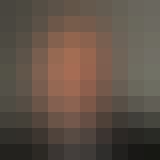
Charles Russell Severance
Clinical Professor
