An introduction to the Swift programming language. This will prepare you for more extensive iOS app development and build a foundation for advanced iOS development topics. Upon completing this course, you will be able to: 1. Associate the relationship of Swift and Objective-C and their use in iOS and Mac (OS X) programming 2. Develop the ability to read and write Swift code 3. Distinguish how both programming languages can be used together in applications 4. Demonstrate how to write applications entirely in Swift with the help from several iOS programming samples 5. Determine how Swift can be used for development on new platforms such as Apple Watch and Apple TV 6. Create a working client-server iPhone application with location services that you can add to your portfolio.
Fun Stuff: iWatch Sending Hobbies from the iPhone

Reviews
3.8 (79 ratings)
- 5 stars44.30%
- 4 stars21.51%
- 3 stars16.45%
- 2 stars10.12%
- 1 star7.59%
SK
Nov 20, 2016
very good course. And trainers are expert in thier field. Thankyou. very nice experience
LS
May 1, 2016
would love to have this course in 2 sessions, instead of one,
From the lesson
iPhone Applications and More
In this last week of the course, you will follow along and create a more full-fledged application called HoBshare. This is a more complex application that is intended to help you use many of the different techniques and language features introduced in the previous weeks and see how they can be used as tools to develop an application. We will also explore some of the new and exciting consumer technologies that developers can now work with using Swift.
Taught By
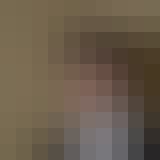
Justin-Nicholas Toyama
UCI Extension Instructor
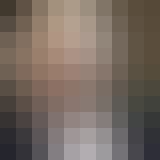
Frank Ayars
UCI Extension Instructor

Ralf Brockhaus
UCI Extension Instructor
