Data breaches occur nearly every day. From very large retailers, down to your fantasy football website, and anywhere in between, they have been compromised in some way. How did the attackers get in? What did they do with the data they compromised? What should I be concerned with in my own business or my systems? This course is the second course in the Practical Computer Security. It will discuss types of threats and attack vectors commonly seen in today’s environment. I hate to be the bearer of bad news, but threats are all over the place! This course isn’t designed to insight fear that there is no hope for keeping systems and business secure, but rather educate you on how attacks are carried out so that you have a better sense of what to look out for in your business or with your systems.
Phishing

Loading...
Reviews
4.7 (650 ratings)
- 5 stars75.07%
- 4 stars20.30%
- 3 stars3.07%
- 2 stars0.30%
- 1 star1.23%
YS
Sep 23, 2020
Excellent course! I loved it! The instructor is really good and it shows up what the needs of the industry are. He follows every theory point with a real-life example. Excellent course.
YA
Oct 8, 2020
Greg's explanation is lucid and he incorporates all his IT, CS experience in this course. Very well made and probably some of the best peer community I have ever come across. Cheers!
From the lesson
THREATS AND ATTACK VECTORS IN COMPUTER SECURITY
Welcome! This week we'll explore users and user based attacks. User based attacks are common because it may be easier to compromise a human rather than a computer.
Taught By
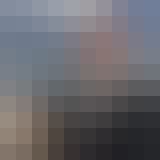
Greg Williams
Lecturer
